 Nov 29, 2009 - 10:37 AM Nov 29, 2009 - 10:37 AM
|
|
 Enthusiast    Joined Jan 10, '06 From Mozambique, Africa Currently Offline Reputation: 8 (100%) |
Well, here's my first attempt at a write up. I apologize in advance for any information that I may have left out. Although this installation can be done without disconnecting the battery, as a precaution, disconnect the negative terminal from your battery. This write up is for the installation of a Honda S2000 Starter button. I chose this one so the color would go with my interior. I'm sure you can use a different button but I don't have information on that.
 After doing several searches, I compiled this information from other forums (Mazda, MR2) and the MR2 instructions were more in line with the celica. When the installation is complete the engine start will only function with the key in the ignition in the start position. No key, no start. So no carjack. Things you'll need: hand drill with extended bit (or a regular screwdriver for you younger guys), wire cutters/crimping tool/wire stripper, dremel tool with grinding attachments, male and female 12 gauge insulated bullet-style crimp connectors, one 12 guage ring or hook type terminal connector, one 3.5in internal computer power cable (my IT guy at the office had some spare parts laying around), 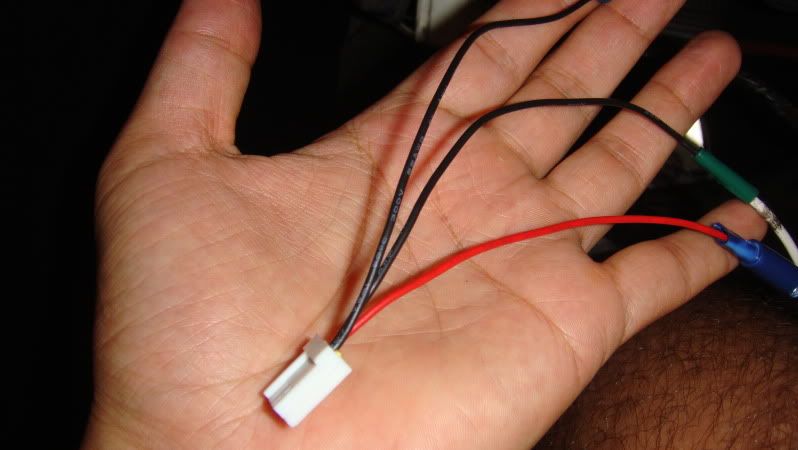 extra gauge wire, electrical tape, plenty of light, and of course the button.  There was also some information about the requirement of a relay. However, according to the MR2 forum, "A relay is just wasted time for the install on the MKII mainly because the wires being tapped into are on the "coil" side of the starter relay, meaning that the amperes running through the switch are far less than what the switch is rated for. If you want a relay for peace of mind, have at it." I tried the relay route for "peace of mind" but it didn't work. First decide the location of the button. I chose to install the button on the bezel trim next to the steering wheel. Some may chose to place it in the lighter hole. Just make sure that you have enough wire to reach the area that you choose. Next, expose the work area. Once you pop off the bezel trim there are 5 screws and one plug to remove. You'll have to remove the plug and some floor trim to expose the 5th screw. They simply pop off: 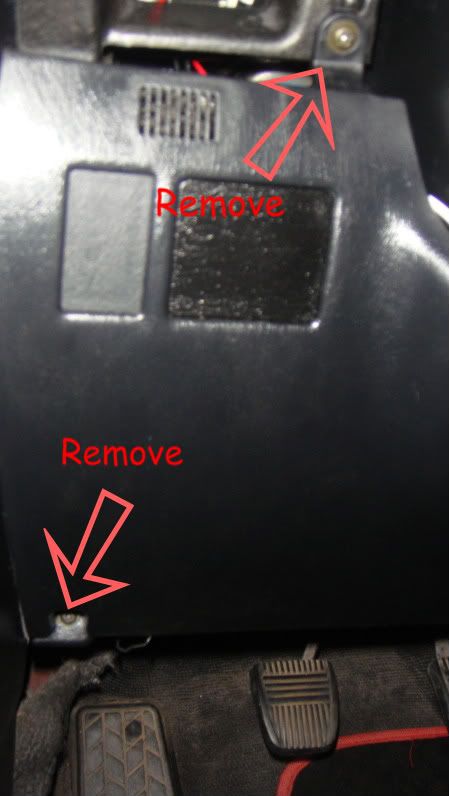 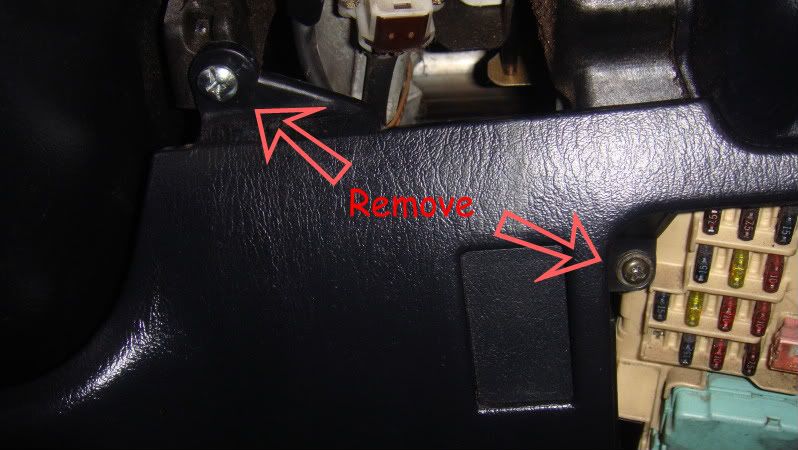  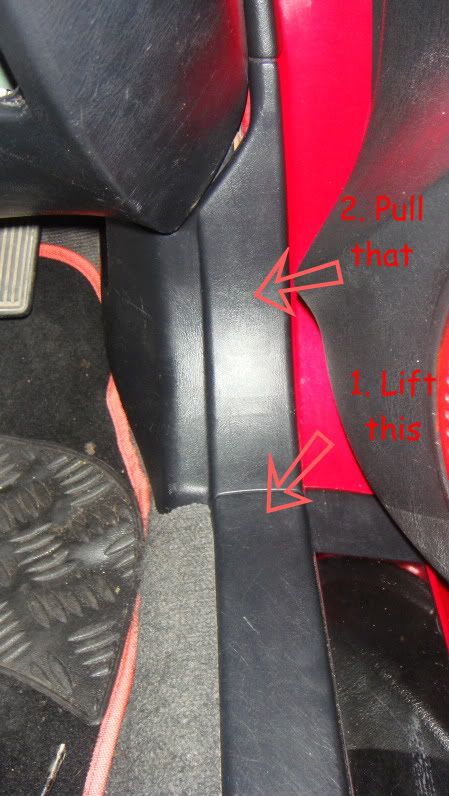  Once you have the wire panel removed, unless you disconnected the hood release cable, lay the panel at your feet and make sure its out of your stepping area.  Locate the ignition wiring assembly. My Celi is a RHD so mine was on the right side of the steering wheel connected to the back of the key ignition tube (pictured). You'll note some lettering on the assembly. The ones that are important are at the back and I was only able to find them using a mirror. But i'll save you the trouble by identifying the right wires on the picture. There are only two wires that you have to mess with and is easier (but not necessary) to do the work if you detach the assembly from its connector.  Now to prepare the computer cable for the button. At the back of the button there are 5 pins. The computer cable has 4 connections but only three of them will be used. I cut the yellow cable off at the connector. You can also try to cut one of the pins from the button but its not necessary. Once you apply some pressure on the computer cable connector when connecting it to the button, the 5th pin will move out of the way and will not be an issue. The pictures identify the connections. Make sure that you add enough spare wire to the cables in order to reach the desired location of the engine start button placement. 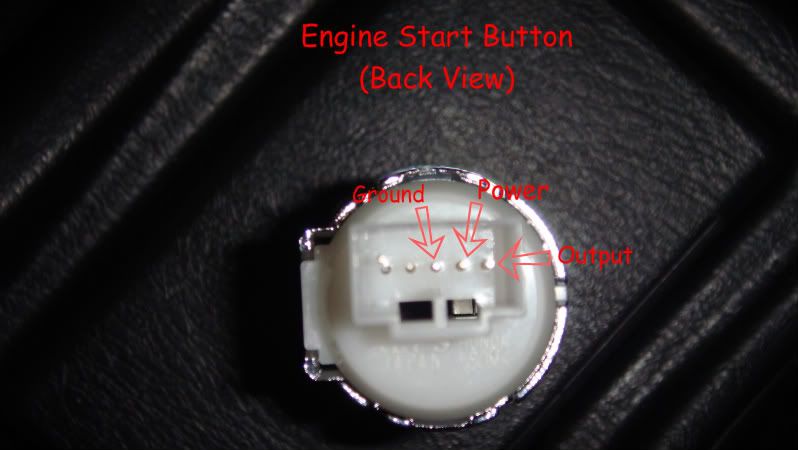 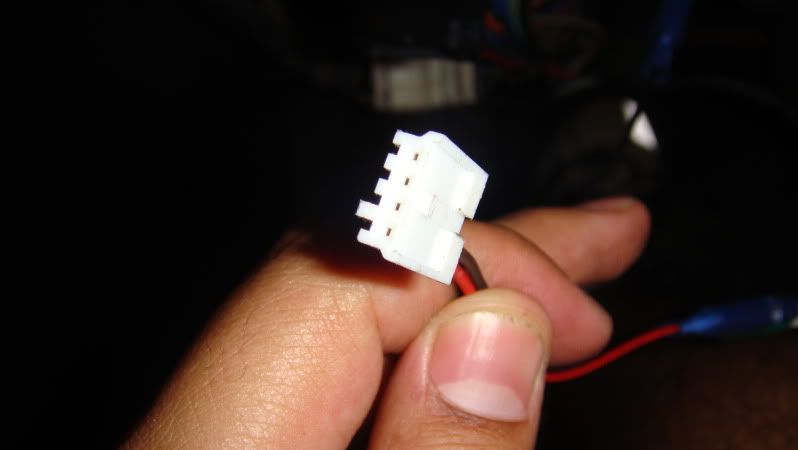 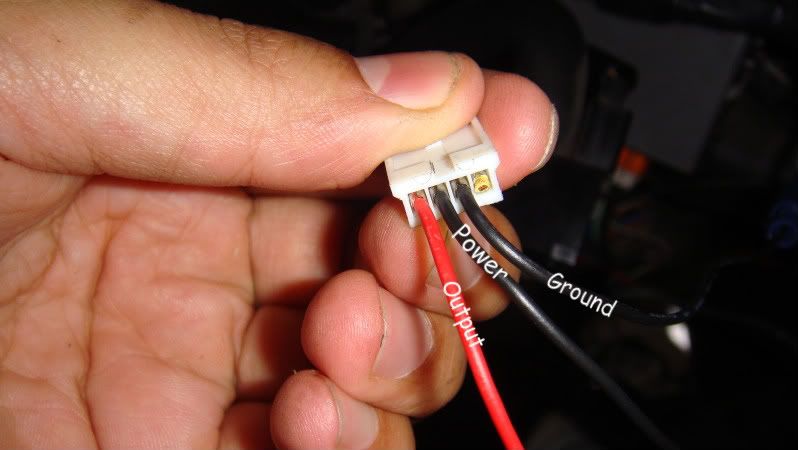 Now to modify the wiring harness of the car. I opted to use the bullet connectors for terminals so that you can go back to factory start without having to re-splice. Again, this is not necessary and will work just as good with twist-tie/electric tape. Just make sure they are properly insulated.  First splice into the "ST2" wire (white/black) and crimp on male and female connectors. On the "output" wire of the computer cable crimp a connector and connect to the "ST2" wire end "B". End "A" will not be connected to anything thus the insulated connector (female) will protect it from any metal contact. You can apply some additional insulation if you so desire but keep the connector on for future use. 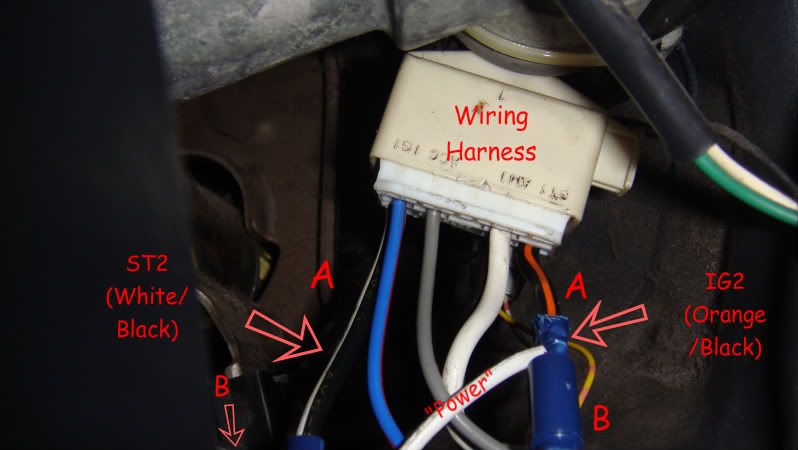 The "IG2" wire (orange/black) will be tapped into. The ideal method would be to use a vampire tap but since I didn't have any at the moment and our hardware stores in country are pretty much nonexistent, I simply placed connectors on both ends of the cut wire and tied in the "power" cable of the computer cable in between the two connectors (pictured). 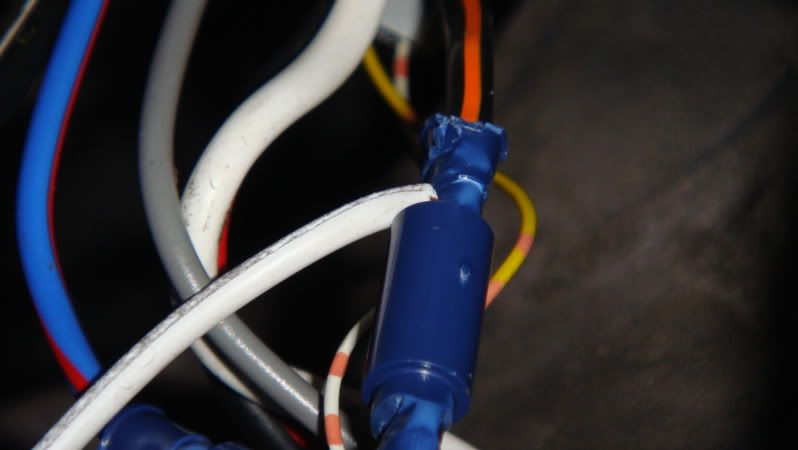 The "ground" wire of the computer cable will then be connected to a screw underneath the steering wheel column using the hook style connector. I simply loosened the bolt, slipped the hook underneath the washer and retightened.   Now all the cables and wires should be connected. Connect the computer cable to the engine start button. Make sure the pins and connector are properly aligned. Before going further, I recommend testing the button. Reconnect the negative terminal on your battery, insert the key in the ignition and turn the key to attempt to start the car. The engine should not start. Leaving the key in the start position, press the engine start button. The car should start. 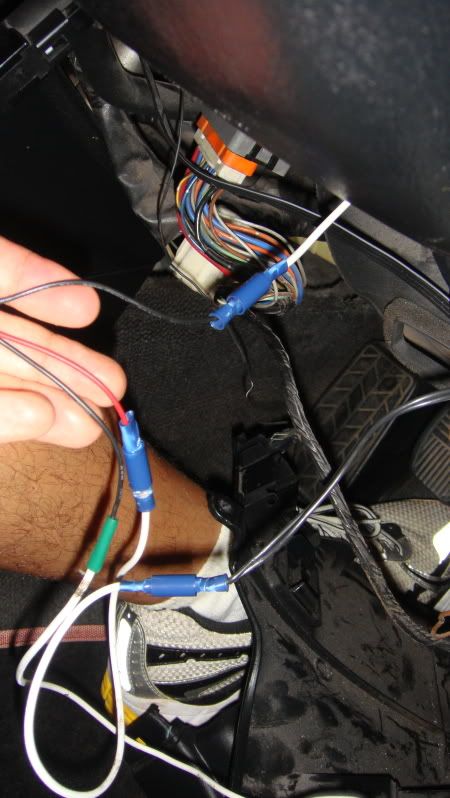  Once the test is done, unplug the the engine start button from the computer cable. You don't need to disconnect the negative terminal from the battery again since you will not be messing with the wires anymore. To prepare the bezel trim for the button you'll need to use a dremel to widen the spare accessory hole. The cover button simply pops out and you can use the dremel to widen it by cutting a steady circle and then use the sanding wheel attachment to smooth out a clean circle. Use your best judgement on the size but the button should fit snug halfway up the button shaft where it will then stop at the protruding edges. What I did was to line up the button so that the button as level and then marked with a pencil on the bezel trim where the edges are. I then removed the button and dremeled slits where I had marked with the pencil (pictured). It will take several fitment tests but go slow so that you don't mess up and leave a disfigured appearance on your dash. Once that is done, the button should slide in smoothly and then snap into place using the new slits.   The next part was tricky for me since I didn't leave enough slack on the wires to connect the computer cable to the back of the button. From under the dash, push the computer cable through the back of the hole as pictured below.  If possible connect the computer cable to the back of the button and let the bezel trim rest on top the steering wheel. If the cable is not long enough, pull the cable through the hole and anchor it somewhere so that it doesn't fall back down. The reason is that you'll have to put back the wire panel before mounting the bezel trim back onto the dash. So put the panel back on in reverse order of the steps mentioned previously, connect the computer cable to the button (if not already done) and snap the bezel trim back into place. Clean up your mess and then push the button til your heart's content! Feel free to add any tips or methods for things that can be done better. --------------------  "Remember, amateurs built the ark and professionals built the Titanic. But revolutionaries built the Celica!"- Me |
 |
Replies
 Dec 3, 2009 - 6:40 PM Dec 3, 2009 - 6:40 PM
|
|
|
Enthusiast      Joined Jun 18, '09 From Orlando Currently Offline Reputation: 8 (100%) |
Probably not, since 'wiring' itself involves access to an electricity source, and that will either come from the battery or the alternator, and neither will be able to supply power if the key isn't in, as far as I know.
-------------------- '97 ST \ Eibach \ KYB \ Kenwood \ Alpine \ Cusco \ OEM+ [sold 10/18]
'93 MX-5 LE |
Posts in this topic
 Slick DIY Engine Start button installation Nov 29, 2009 - 10:37 AM
Slick DIY Engine Start button installation Nov 29, 2009 - 10:37 AM
 SwissFerdi Great labeling on the pictures. Awesome writeup. Nov 29, 2009 - 11:16 AM
SwissFerdi Great labeling on the pictures. Awesome writeup. Nov 29, 2009 - 11:16 AM
 twolownissan2002 I VOTE STICKY!!! Very cool write up... Nov 29, 2009 - 12:35 PM
twolownissan2002 I VOTE STICKY!!! Very cool write up... Nov 29, 2009 - 12:35 PM
 mmmchocolate agreed! very nice job Nov 29, 2009 - 4:33 PM
mmmchocolate agreed! very nice job Nov 29, 2009 - 4:33 PM
 SPID33 awsome now where did you get the kit nd how much ... Nov 30, 2009 - 1:09 AM
SPID33 awsome now where did you get the kit nd how much ... Nov 30, 2009 - 1:09 AM

 Slick QUOTE (SPID33 @ Nov 30, 2009 - 8:09 ... Nov 30, 2009 - 2:05 AM
Slick QUOTE (SPID33 @ Nov 30, 2009 - 8:09 ... Nov 30, 2009 - 2:05 AM
 JustinCapps now what are you going to do with the key hole?/ Nov 30, 2009 - 4:35 PM
JustinCapps now what are you going to do with the key hole?/ Nov 30, 2009 - 4:35 PM
 SwissFerdi ^ Key is still used to start the car, it has to be... Nov 30, 2009 - 4:41 PM
SwissFerdi ^ Key is still used to start the car, it has to be... Nov 30, 2009 - 4:41 PM

 Slick QUOTE (SwissFerdi @ Nov 30, 2009 - 11... Dec 1, 2009 - 1:17 AM
Slick QUOTE (SwissFerdi @ Nov 30, 2009 - 11... Dec 1, 2009 - 1:17 AM
 Smaay accessories or run? i think you mean the run posit... Nov 30, 2009 - 6:33 PM
Smaay accessories or run? i think you mean the run posit... Nov 30, 2009 - 6:33 PM
 JustinCapps oh ok gotcha
oh ok gotcha Dec 1, 2009 - 2:52 AM
JustinCapps oh ok gotcha
oh ok gotcha Dec 1, 2009 - 2:52 AM
 JustinCapps One more question what did you do with the dimmer ... Dec 1, 2009 - 11:48 AM
JustinCapps One more question what did you do with the dimmer ... Dec 1, 2009 - 11:48 AM

 Slick QUOTE (JustinCapps @ Dec 1, 2009 - 6... Dec 1, 2009 - 12:41 PM
Slick QUOTE (JustinCapps @ Dec 1, 2009 - 6... Dec 1, 2009 - 12:41 PM
 SwissFerdi Pretty sure the JDM models had their dimmer somewh... Dec 1, 2009 - 12:03 PM
SwissFerdi Pretty sure the JDM models had their dimmer somewh... Dec 1, 2009 - 12:03 PM
 tomazws Awesome write up!
Now, can you still crank th... Dec 3, 2009 - 5:08 PM
tomazws Awesome write up!
Now, can you still crank th... Dec 3, 2009 - 5:08 PM

 Slick QUOTE (tomazws @ Dec 4, 2009 - 12:08... Dec 3, 2009 - 6:07 PM
Slick QUOTE (tomazws @ Dec 4, 2009 - 12:08... Dec 3, 2009 - 6:07 PM
 vile_v is there a way to wire it up so you only use the s... Dec 3, 2009 - 6:37 PM
vile_v is there a way to wire it up so you only use the s... Dec 3, 2009 - 6:37 PM
 JustinCapps momentary like a push button Dec 3, 2009 - 11:53 PM
JustinCapps momentary like a push button Dec 3, 2009 - 11:53 PM
 Slick QUOTE (vile_v @ Dec 4, 2009 - 1:37 A... Dec 5, 2009 - 1:56 AM
Slick QUOTE (vile_v @ Dec 4, 2009 - 1:37 A... Dec 5, 2009 - 1:56 AM
 JustinCapps lol im sorry ill stop trying Dec 5, 2009 - 4:33 AM
JustinCapps lol im sorry ill stop trying Dec 5, 2009 - 4:33 AM
 JustinCapps lol im sorry ill stop trying Dec 5, 2009 - 4:33 AM
JustinCapps lol im sorry ill stop trying Dec 5, 2009 - 4:33 AM
 yagamius you know if its work with a after market car alarm... Dec 16, 2009 - 3:46 PM
yagamius you know if its work with a after market car alarm... Dec 16, 2009 - 3:46 PM
 azian_advanced this would go great with this mod
but it... Dec 16, 2009 - 4:39 PM
azian_advanced this would go great with this mod
but it... Dec 16, 2009 - 4:39 PM
 Slick QUOTE (yagamius @ Dec 16, 2009 - 10... Dec 17, 2009 - 12:27 AM
Slick QUOTE (yagamius @ Dec 16, 2009 - 10... Dec 17, 2009 - 12:27 AM
 pittfirefighter ok so i really like this thread but i'm going ... Dec 20, 2009 - 12:51 AM
pittfirefighter ok so i really like this thread but i'm going ... Dec 20, 2009 - 12:51 AM
 Skip_Aus HA HA I like the labelling.
" lift this... Dec 31, 2009 - 12:34 AM
Skip_Aus HA HA I like the labelling.
" lift this... Dec 31, 2009 - 12:34 AM  |
1 User(s) are reading this topic (1 Guests and 0 Anonymous Users)
0 Members:
| Lo-Fi Version | Time is now: November 28th, 2024 - 5:07 PM |



